|
|
|


|
|

|
Making A Stand
by Craig Stark
#17, April 26, 2004
|
How to Beat the eBay System
-
Keywords
The first thing that occurs to me is that, if we're losing sales because of reduced browsing capabilities, it makes sense to compensate for it in areas that haven't been degraded, and the most obvious thing to look at here is keywords. Theoretically, we can increase them as much as we like, and with each addition we increase the odds that our listings will appear in a given search. In practice, however, there are two roadblocks. One, adding content often builds more labor into a process that is already labor intensive; and two, eBay enforces a policy against keyword spamming, which it defines as:
… the practice of including brand names or other inappropriate 'keywords' in a title or description for the purpose of gaining attention or diverting users to a listing.
In other words, if we add keywords, they should be relevant to what we're selling.
At first glance, this doesn't seem restrictive at all because books are by nature so
content-dense that we could pull almost any common word out of the hat. For example,
the word leather consistently appears at or near the top of keywords lists of words
most often used by book buyers. What are the odds of this word not appearing in, say, the text
of a novel? Negligible. So - would we be justified in including it in all of our listings?
Probably not. eBay specifically addresses the issue of books:
Books and other forms of printed media may use the necessary means to describe their contents.
However, these items may not use excessive keywords to do so.
It's difficult to say what's meant by excessive, also to anticipate what would be enforced
here and what wouldn't whether it was excessive or not. It's possible, even likely, that including
the word leather in your listing template would never be questioned - unless somebody had it in for you and reported it. Even if you could get away with it, however, it might not be in your best interest to use it unless the book you were selling actually was leather bound (or had something to do with leather). Buyers would likely be frustrated or annoyed if a search for leather-bound books netted many items that were anything but.
A much better approach is to increase your keywords by using relevant terms, and what better way to do this than to include tables of contents, lists of illustrations, (perhaps) indices or dust jacket blurbs. Not only does this increase the likelihood of your item being found via keywords searches, but also it increases the chances of a buyer placing a bid because what's being bid on is more clearly and completely defined. It's been my experience that including lists of illustrations alone dramatically increases a book's chances of reaching an acceptable price.
Definitely, the problem here is time. It takes time to type this stuff into your listing. The answer is to stop typing. Scanners are cheap, almost always arrived bundled with OCR (Optical Character Recognition) software, and today most OCR software returns exceptionally accurate text. If inserting long lists in your auction template demands tedious HTML formatting, this too can be readily solved by editing and saving them as web documents in a word processing program (such as Microsoft Word, which automatically writes the code for you), then opening the files in Notepad (which in turn displays the code) and copying and pasting them into your templates. With practice, this process adds only a few minutes to a typical listing.
-
eBay Stores
Until recently, listing books in an eBay store was for most booksellers a giant waste of time and
money. Unless a buyer clicked the icon under Visit this seller's eBay store
at the top of a store owner's listing, there was no way to find items in the store. Listings were not displayed in keyword searches. Consequently, though many sellers tried stores, most failed to produce sales in any significant amount because it was so difficult to give inventory any meaningful exposure.
Well, this has all changed. eBay recently enabled keyword searches for store items, and search results are displayed in a
separate group immediately below results for auctions. True, if there are a large number of auction results, the stores results get kicked to a later page and may not be seen, but this will more often happen only with common books - which we aren't selling anyway, right? Currently, fees are $9.95 a month and $.02 per book per 30 days. Put up a few hundred books, and you're looking at only $15 a month. Very reasonable indeed.
For more information, see the eBay Storefront Page
-
Non-Book Categories
If you've heeded BookThink's past advice, we can now safely assume that you're targeting collectors. Not just book collectors but collectors period, and if you're going to list, say, a book about German porcelain - make that porzellan - it makes sense to go to where the porcelain collectors are. Most will not be found in any book category, so the best approach - and one we have long advocated to maximize final values - is to list your book, in this case, in a porcelain category. Much of eBay's original category structure is still in place in collectible areas and may remain so for at least the near future. Take special advantage of this now. If you've previously listed military books in the books category, for example, try instead to list them in their appropriate sub-category in the collectibles category. You might be pleasantly surprised at the results.
Also, note that there are many, many dedicated book sub-categories in non-book categories.
Click here for a complete list.
-
Sellathon
It's always been vitally important to understand our buyers, and, if we focus more specifically on collectors, also important to understand collector mentality. Now, perhaps, it's more important than ever. Any advance we make in understanding them will help offset an ever-increasing competition, not to mention venue changes that affect us adversely.
Several months ago a new tool called ViewTracker (produced by Sellathon, Inc.) was launched. Essentially, it compiles statistics about visitors to our auctions. Lots of them. Perhaps more than you'd ever want to know. In no special order, here are just some of the things it reveals:
a. Date and time each visitor arrived
b. Visitor's IP address (and geographic region)
c. Search term, keyword or phrase visitor used to find your auction
d. Whether or not visitor searched by title only or title and description
e. How visitor sorted the results
f. How visitor found your auction (e.g., browsing, searching category, using Product Finder, etc.)
g. Which visitors saved your auction on My eBay
h. The presence of a snipe bid
i. Busiest day for your auction
j. Busiest time of day for your auction
The value of this information is immediately obvious. Heck, just knowing which keywords your visitors used to find you alone has enormous potential for teaching you how to use keywords more effectively. Sellathon offers a free 30-day trial and subscriptions start at $4.95 a month or $49 per year.
For more information, see Sellathon's site.
-
Alternative Venues
True, eBay dominates the online auction market, so much so that alternatives for all practical purposes don't exist, but if you aren't presently selling at a fixed-price venue, this might be a good time to give it a shot. The three A's - Abebooks, Alibris and Amazon Marketplace - consistently produce sales for many booksellers and fees are comparable to eBay's. Though sales come more slowly, the listing process is far simpler - that is, much less labor needs to be built into your books to get them sold. If nothing else, it makes good business sense not to have all your irons in one fire.
-
Leaner and Meaner
We all know what this means, and there isn't one of us who couldn't cut costs. There isn't one of us who couldn't work more efficiently. If sales are down temporarily, taking a hard look at how you do business could offset a loss of income.

|
|

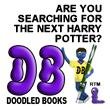
|


