|
|
|


<<< Continued from previous page
V. Speed Tips
One of the first things you'll notice when you begin to use ScoutPal is that it will slow you down. Significantly. However, there are some things you can do (along with practicing and reducing your formatting options) that will speed things up.
- Look at the back of the book first for the ISBN number. This is quicker than opening the book to the copyright page. Often, it's printed on the dust jacket above the bar code or somewhere near the bottom. Note that there are instances when this ISBN doesn't match the ISBN on the copyright page, so be alert to the title that comes up in the search (it may be different) or, if the ISBN on the dust jacket doesn't deliver any results, be sure to check the other number as well.
- Set your format options to allow for multiple ISBN entries. Entering three or four numbers, for example, then fetching results will be quicker than repeating this procedure for every book. Some experimentation will give you an indication for what works best for you, but you can select any number from 1 to 30. Take it from me: 30 is way too much.
- In my formative years, I worked as a bartender/manager in an intensely busy night club, and cocktail waitresses would often come to the bar with orders for half a dozen or more drinks, sometimes as many as 9 or 10. If they had to take the time to write their orders down, it slowed them down, and they made less money. Since they also shared a portion of their tips with bartenders at the end of their shift (the amount they gave you depended on how good a job they felt you did for them) it was very much to a bartender's advantage to eliminate the need for them to write anything down at all. This was easy to do with 4 or 5 drinks, but 10 - no, definitely not. However, I was motivated to learn how to make this happen, and I finally came up with a pneumonic technique that worked exceptionally well for larger numbers. I hope I can explain it - and don't ask my why it works! Split the number into two groups, memorize - that is, make a mental snapshot of - the first group as you would any group of numbers, then silently repeat the other group over and over again in your head, as though you were talking to yourself - "6,7,8,9,10 ... 6,7,8,9,10 ..." and so on until you're done with whatever the task is. Apparently, these things happen at two different places in your brain, probably because one step is visual and the other aural? Anyway, it works great with LCCN's and ISBN's as well and eliminates the need to glance back and forth between the book and your number pad. For me, it speeds things up considerably, and I'm able to do other things as well, like returning a book to a shelf and grabbing another.
- If memorization isn't your forté, learning to enter numbers on your cell phone pad without looking at it may be. Practice some, and you might be surprised at how quickly you can pick this up, not to mention how accurate you can be.
- If a book has both an ISBN and a LCCN, type in the LCCN. There are fewer digits, sometimes four fewer. Do keep in mind, however, that, unlike ISBN's, LCCN's are not edition sensitive. They often apply to first and later editions of the same title, which may or may not have comparable values.
- If you can afford it, get a scanner attachment. Using a bar-code scanner that attaches to your cell phone speeds things up considerably. At the time of this writing, unfortunately, the scanner previously offered by ScoutPal has been discontinued by the manufacturer. Dave informs me that he's working on his own design, also that another company will be introducing another model soon, so hopefully this situation is only temporary.
VI. Miscellaneous Tips
- If you're an experienced bookseller and have the time, spend at least some time checking titles you wouldn't have bothered with in your pre-ScoutPal days. I think you'll be pleasantly surprised at the strong values some of them have, and there will be the added bonus of improving your command of flashpoints.
- One of the most volatile and difficult market sectors for a bookseller to master is textbooks. Values can plunge, literally, overnight, and it's extremely difficult to stay abreast of this. Also, instincts will often lead you astray. With ScoutPal, however, you can afford to re-double your efforts here because you can always get an instant confirmation of value. Paying special attention to textbooks will - I guarantee it - pay off handsomely.
- Finally, don't confine yourself to books. If you see some software that looks interesting, a DVD, VHS tape - anything with a bar code - why not check it. You might be surprised at the variety of used items that are sold at Amazon Marketplace now, some of them for very respectable prices. NOTE: when entering bar codes, enter all 12 digits - that is, the single, separated digit that begins the string, the 10 digits that are clustered in the middle, and the single, separated digit that ends it.
VII. What To Do If There Are No Results
Inevitably, there will be times when you enter an ISBN
and no results are delivered. There are three
possibilities.
- If ScoutPal returns the message "Invalid, Check
Entry," this means that the number violated the rules
of ISBN composition, failed the checksum text - in
other words, you probably goofed and just need to
re-enter it.
- If ScoutPal returns the message "Not Found," this
means that the ISBN is valid - that is, it passed the
checksum test - but it's not in the Amazon database.
If the book has an LCCN number, try entering it. If
not, enter 411 and "Fetch." This will take you to a
title search screen where you can enter the title.
Title searching on a conventional cell phone pad is
indeed time-consuming, but if you've got an uncommon
book in your hands, the chances of it having at least
some value are pretty high, so it's often time well
spent. Obviously, you can also enter titles of books
that have neither ISBN's or LCCN's all day long, but
this isn't a productive use of time unless the book is
screaming, "Buy me!"
- Finally, if ScoutPal returns the message "NA," this
means that the book is in the Amazon database but no
copies are available at Amazon, Abebooks or
PriceGrabber. There will often be a sales ranking,
however, and this may help your evaluation. In any
case, this is a book that clearly deserves your
attention, and a close inspection of its contents is
in order.
VIII. Keeping a Low Profile and Other Matters
Another thing you'll probably notice when you start using ScoutPal - or, rather, feel, is conspicuous. Possibly even anxious. Believe me, this feeling will pass, and soon you won't think twice about pulling out your cell phone and going to work.
But where does ScoutPal anxiety come from? If you're a regular visitor to book forums and/or interact often with other booksellers, you've no doubt noticed that not all booksellers - for that matter, not all store clerks or sales assistants - seem to be terribly fond of ScoutPal users. Personally, I've been using this service for six months; I use it almost everywhere I go; and I have yet to have a problem with anybody, bookseller or otherwise. Barbara hasn't had any problems worth mentioning either, and she's been at it for much longer than I have. However, do keep in mind that there is at least some chatter out there that indicates that ScoutPal users have been asked to leave sales or thrift shops and/or had unpleasant encounters with others. It's a good idea - and this advice comes from Barbara as well - to be as discreet as possible. Minimize the possibility of a problem. For example, if you feel as though you're being watched, turn your back. If somebody comes into your aisle, go to another. If you're standing in line or up at the register with an inexplicable variety of books that no sane person would have an interest in reading and somebody asks you what the hell you're doing, don't explain. Do what Barbara does: call somebody on your phone and talk for a few minutes until you're on your way out the door.
IX. A Final Word About ScoutPal Animus
Speaking of forum discussions, I'm almost astonished at the intensity of disdain some booksellers, especially veteran booksellers, have for ScoutPal users. I say "almost" because I think I understand why they feel the way they do. They, like me, grew their businesses long before Barbara baptized her first cell phone at the Salvation Army, in some cases before titles could be readily researched online. They lived and died by their instincts. Some of them lived very well by them - still do - and, understandably, take great pride in their ability to spot valuable books without "mindless" aids. Now that it's possible to leap frog over what formerly took years of dedication to develop and become, almost overnight, a viable bookseller, they may resent the fact that the value of their lifelong investment has been so markedly devalued. To succeed at bookselling, I'm trying to say, you no longer have to be brilliant.
What's unfortunate is that some of these sellers are so resentful of these changes that they stubbornly refuse to get on board, unfortunate because it's the experienced bookseller who has the most to gain by using ScoutPal. I repeat: it's the experienced bookseller who has the most to gain by using ScoutPal. I cheerfully confess that, in my pre-SP days, I had a pretty high opinion of my ability to spot good books. I worked very, very hard at refining my instincts, committing flashpoints to memory, etc., and I felt that I could compete with the best of them. Well, ScoutPal humbled me. I think it will humble you too. I still use those instincts to my advantage, but now I also come home with books, high-dollar books, that I wouldn't have glanced at before; and, better yet, I do NOT come home with books that once had value but have since become victims of the great bookselling flood - and are near worthless. Remember that it's just as important to unlearn obsolete flashpoints as it is to learn them.
|
|

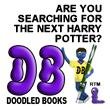
|


