

|
How Fast Can You Talk?Printer Friendly ArticleAs promised in last week's newsletter, I'm going to share something with you that has transformed my bookselling life. Maybe this can help yours as well. First, a question. How fast can you talk? The average person, apparently, delivers about 160 words per minute. As much as we booksellers pound keyboards, wouldn't it be cat's pj's if we could type that fast? At the peak of my typing prowess (about 10 or 12 years ago), I could usually stay in the 80 to 90 wpm range with pretty good accuracy. Typing fast isn't like riding a bike, however, and unless you stay at it almost daily and stay at it a lot, you might lose a step or two. If tested today, I'm guessing that I'd be doing well to type 50 to 60 wpm - only slightly above average. This isn't to say that I still don't type a lot. I do. It's just that it's not continuous. There are lots of starts and stops, and because of this there's really no opportunity to improve my performance. So, writing book descriptions (and emails) takes time. Big time in my case because I focus my bookselling efforts on eBay, often using upgraded, textually-deep presentations. If you're like me, you always have more books than you can possibly find time to list, so whatever you can do to make the process quicker will necessarily increase the number of books you can offer for sale at any given time - and thus your income. Given also that this aspect of bookselling - writing descriptions - isn't something that brings me much happiness, I'm forever looking for tools that will speed up the process. One such tool, of course, is OCR (optical character recognition) software. Scanning a table of contents, a list of illustrations, a dust jacket blurb or anything else that will help sell a book, then copying it and pasting it into a description is a pretty painless process and hugely faster than typing. For years, I've used ScanSoft's OmniPage Pro. Early versions had some issues, especially with color documents and multi-column formats, but they have come so far with this. The current version (14) is so accurate that it's usually mistake free. If you're not already using this, I recommend it highly. Another tool that has always intrigued me is voice recognition software. Until recently, I didn't give much thought to trying it because I'd heard that it was, one, expensive, two, not terribly accurate and three, slow. Several weeks ago, however, something from ScanSoft came in the mail - a special offer to purchase Dragon NaturallySpeaking 8 for only $49.99. The claim was that it was up to 99% accurate! Ordinarily, I would've been skeptical about this, but given ScanSoft's impressive accomplishments in OCR, I thought, why not. I've got nothing to lose. If it stinks, I can get my money back. If it works, my life changes.
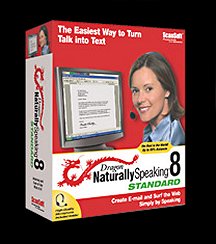
Questions or comments?
| Forum
| Store
| Publications
| BookLinks
| BookSearch
| BookTopics
| Archives
| Advertise
| AboutUs
| ContactUs
| Search Site
| Site Map
| Google Site Map
Store - Specials
| BookHunt
| BookShelf
| Gold Edition & BookThink's Quarterly Market Report
| DomainsForSale
| BookThinker newsletter - free
Copyright 2003-2011 by BookThink LLC
|

|