

|
Organizing Your Business
|
|
Now that you've registered your business you can open a business checking account and start documenting your business expenses, the first of which may be the creation of your business logo.
Once you've found a location and signed a lease, you'll have limited time to get your business up and running before any free rent you've negotiated runs out (stay tuned for my next article on Store Location and Lease Negotiation). Thus, it's best if you already have your business logo finalized, so that you'll have a graphic available for immediate use on your storefront sign and business cards. Depending on the type of sign your location requires, lead times can be several weeks.
|

|
If you don't already have a graphic designer in mind, revisit Part II of Assembling Your Power Team.
Before you commission a logo from your designer, make sure you know what you will be charged (I prefer a flat fee to hourly-based charges), what you will be getting for that fee - x number of logo choices? x number of revisions to your choice? the finished design in x formats? etc. - and that you will own all the rights to the logo design.
When commissioning your logo, give your graphic designer some of the highlights from your business plan - for example, explaining what your company will do, who its prospective clients are, and how you plan to differentiate yourself from your competition. Your logo needs to match these expectations and plans for your business. For example, if you are opening an antiquarian bookstore, you might prefer a more ornate, Gothic-style font; whereas, for Fiction Addiction I wanted a more contemporary, elegant feel:
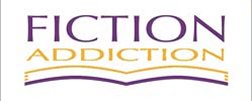
Logos may consist simply of your company name in a distinct font style or they can include graphical elements. Since my business name did not actually include the word "book" I thought it was important to include a book element in my logo design to clarify that we are indeed a bookstore.
Other factors to consider when choosing a logo include:
Once you've finalized your logo choice with your designer, these are some formats and associated information you may find useful to request:
If you had a good experience with your logo designer, go ahead and get an estimate from him or her for doing a business card design. Even if you don't have your location or phone number finalized, you can have the designer use dummy data for the mockups. You'll want your cards to include your company logo, tag line if applicable, your name and title, your business address and phone number, your website URL, and your email address. Whether to include your store hours is a judgment call since these tend to be susceptible to change in your first few years of business.
>>>>>Click here for page two>>>>
Questions or comments?
| Forum
| Store
| Publications
| BookLinks
| BookSearch
| BookTopics
| Archives
| Advertise
| AboutUs
| ContactUs
| Search Site
| Site Map
| Google Site Map
Store - Specials
| BookHunt
| BookShelf
| Gold Edition & BookThink's Quarterly Market Report
| DomainsForSale
| BookThinker newsletter - free
Copyright 2003-2011 by BookThink LLC
Contact the editor, Craig Stark
editor@bookthink.com

|