|
|
|


|
|

|
Building Value
Into Your Judgment
by Craig Stark
#122, 9 June 2008
|
Building value into your inventory is without question the most important success strategy a bookseller can employ. It's one thing to buy books that can be sold for profit - any bookseller can do this and get them sold - but it's quite another to maximize prices for them. This requires knowledge, knowledge sometimes acquired from experience but more often dug up by dint of dedicated research. In turn, it also requires an incorporation of this knowledge into one's descriptions. Now that Amazon has expanded its description fields to 1,000 characters and most other venues accommodate even longer descriptions, it makes sense to exploit this, especially for scarce or uncommon books that potential buyers might not otherwise be aware of. A table of contents, a list of illustrations, a dust jacket blurb - all are strong possibilities for building value into your books and getting them sold for good prices.
If you type 150 wpm, moving content from a book or website or whatever to your description field is no big deal. You simply type it
in, and you're quickly done. However, if you type 30 or 40 wpm, time is suddenly an issue. Fortunately, there are tools that can
greatly speed this process, sometimes above and beyond what the 150 wpm typist can accomplish. I've written articles about some
of them:
Optical character recognition software that converts images derived from scanners or digital cameras to text and voice recognition software that converts your voice into text are two important examples.
But there are also tools/techniques that you already have that perhaps you're not aware of. Several months ago I purchased a
group of letters and miscellaneous ephemera from an estate sale that had been written and/or collected by the great granddaughter
of one of the pioneer figures in the movie business in the late 19th century. It was clear at the outset that I needed to know a
lot more about this guy than I did, which was next to nothing, and the first place I headed to was
Google Books.
After typing in his name, I was presented with a list of 859 results. I then refined this search by selecting "Limited preview and full view," and 672 results were returned. (This eliminated those books that were inaccessible to online viewing.) Since many of these results were obviously still irrelevant, I further refined my search by adding an additional keyword that I knew would filter the junk out. Four results were then returned, one of which was a book published in 2001 that featured an entire chapter devoted to the man in question - very useful information. Since this book was still under copyright, access to it was limited - that is, I could search the book and read a few pages but there was no capability to download it or even copy and paste the relevant text into my description; all that was presented were images of the pages.
|
|


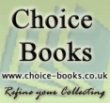
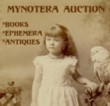

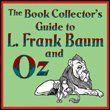
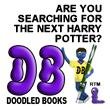
|
|
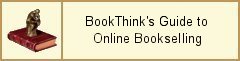

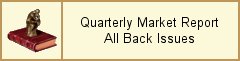

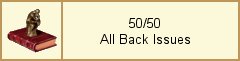
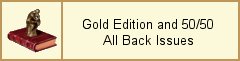
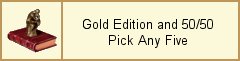
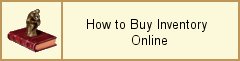
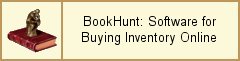
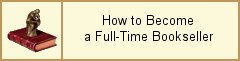
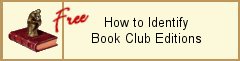
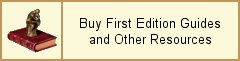
|


