|
|
|


|
|

|
USPS PS Form 2976
An Update
by Craig Stark
#135, 6 July 2009
|
Early last year you may have seen an offer we extended to our readers for a customs form template - specifically one that would
print your information on a PS Form 2976, the small green-and-white form used for USPS international mail under four pounds.
Here's the
original article.
There were two problems with this. First, the template was primitive to say the least and not nearly as user friendly as it could have been. Second, we were soon overwhelmed with requests, and the administrative costs were unacceptable.
So, we've upgraded the template significantly, and it should now be very easy to use and save you tons of time. This template, a PDF form, presents seven visible text fields:
1.Quantity and detailed descriptions of contents (three available lines)
2. Value
3. Sender's Name
4. Sender's Address (four additional available lines)
5. Addressee's Name & Address (five available lines)
6 & 7. Date (2)
The two date fields will be automatically filled in for you (via reading the date on your computer) but may be changed if necessary. IMPORTANT: BookThink requires that you provide us with your Sender's Name (as you want it to appear on the template). For security purposes, this field will be permanently filled in by us and may not be changed. The Sender's Address field can either be left blank for you to fill in each time you use the template or you can request that we fill this in permanently for you as well. Since the Sender's Name & Address will likely remain the same from form to form, requesting the entire Sender's Name & Address field to be filled in by us will be a big time saver for you. If you're a bookseller who rarely sells anything but books, you can also request to have the Contents field filled in with, for example, "(1) Book." This would leave only the Value Field to be filled in by you - and of course the Addressee's Name & Address would be pasted in. A very quick process.
Also, if you've been hand signing these forms up until now, why not stop and save even more time? Facsimile signatures are acceptable on customs forms. If you'll send us a high resolution scan of your signature (any color of dark ink on a white background) - 300 psi is ideal - we'll create a transparent .gif file and permanently paste it in the two appropriate locations.
To make this as useful as possible to you, we're offering four different options. Note that all templates have the autofill
date feature and will be sent to you with your mandatory Sender's Name filled in. Note also that these templates, once received,
cannot be altered; they can only be filled with your data and printed, so you may need to order several to optimize your time
savings. Copyright restrictions will apply, and purchasers will be bound by the terms of our
Subscriber Agreement.
Options for purchase are:
1. Standard PDF form with blank fields - $9.99
2. Custom PDF form with fields filled in to your specifications - $14.99
3. Any combination of two forms, standard or custom - $19.99
4. Any combination of three forms, standard or custom - $24.99
5. Facsimile signature - $4.99 (no additional charge for insertion on multiple forms) is available for each template selection above.
Please send signature scans to
editor@bookthink.com.
You'll need version 7 or higher of Adobe Acrobat Reader to use this. The current version is 9. All versions are free downloads
(if you don't already have it installed). You'll also need to adjust your page size in print setup. This will be explained in
detail in the instructions that come with your template. If for any reason this form will not work with your print setup, we'll
issue an immediate refund. Also, if you have an old printer, the software associated with it may not have a custom page
capability. If so, this template will not work for you, so please investigate this before ordering.
Finally, your privacy is our top priority. BookThink will neither retain nor use for any purposes whatsoever any of the information or signature scans you send us. For this reason, if you need to make any changes to your template(s) later on, you'll need to re-purchase them.
|
|


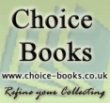
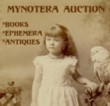

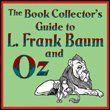
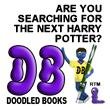
|
|
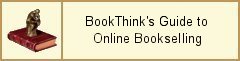

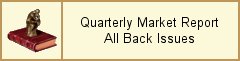

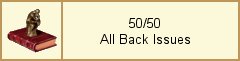
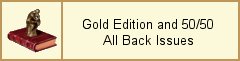
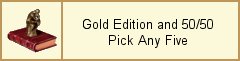
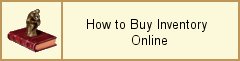
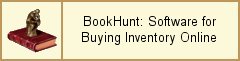
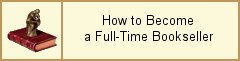
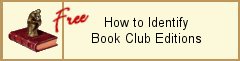
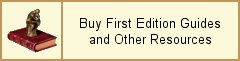
|


