

|
[EDITOR'S NOTE: In this guest article, Ryan Sit shares his secrets on how to visually find eBay items 10x faster using PicClick. Ryan is the founder of PicClick, and created PicClick out of his own frustration with eBay.com's slow and inefficient website.]
"Just show me all the pictures!" That is what was screaming inside my head when I was looking for an old childhood Snoopy cup. At eBay.com I could only see 6 results at a time and had to do a bunch of scrolling, plus over the years eBay has just become too cluttered. I just wanted my own simple, clean, and fast way to browse eBay, and that is why I created PicClick, so I could see all the snoopy cups on 1 page. For BookThink readers, here is the collectible books section on PicClick:
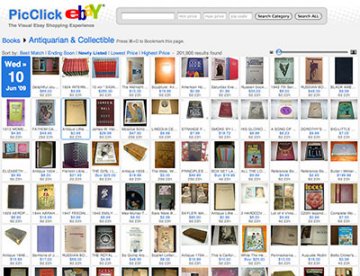
>>>>> Article continues on next page >>>>>
Questions or comments?
| Forum
| Store
| Publications
| BookLinks
| BookSearch
| BookTopics
| Archives
| Advertise
| AboutUs
| ContactUs
| Search Site
| Site Map
| Google Site Map
Store - Specials
| BookHunt
| BookShelf
| Gold Edition & BookThink's Quarterly Market Report
| DomainsForSale
| BookThinker newsletter - free
Copyright 2003-2011 by BookThink LLC
|

|
|